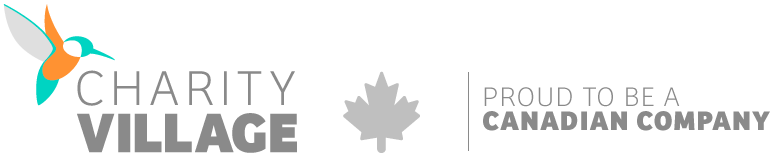Back in 1993, when I began working for a university, my supervisor introduced me to a newfangled notion called “email”. After he explained the long process involved in sending and receiving messages on a slow and unwieldy server, I responded, “Oh, I don’t think that’s something I would use very much.”
Of course you know what happened: after little more than two decades of widespread adoption, email has become as common and ubiquitous as brushing our teeth.
And like brushing our teeth, we might assume that something we do multiple times a day does not require reflection or learning.
The reality, however, is that electronic communication has become a problem for most of us, on a variety of levels.
Consider the following:
- Canadians spend one-third of their time at work and half the time they work at home responding to email, according to a 2017 Carleton University study.
- 30% of those emails are neither urgent nor important.
- The total number of business and consumer emails sent and received per day in 2017 will reach 269 billion, with a projected average annual growth rate of 4.4% over the next four years, finds a study released by US-based technology research firm Radicati Group.
- More than half of employees surveyed in the Carleton study reported high levels of work overload and stress, much of it associated with spending so much time reading and replying to emails.
That’s a lot of tooth brushing.
And it isn’t simply a question of perception. In a recent TED talk, Tristan Harris, co-director of nonprofit Time Well Spent and former design ethicist at Google, explains the direct psychological parallels between slot machines and smartphones. He also refers to the research of Gloria Mark, professor in the Department of Informatics at the University of California, who has found it takes an average of 23 minutes and 15 seconds to return to a task after an interruption such as an email. Mark’s research shows that such interruptions are directly related to an increase in stress, while a study commissioned by the New York Times to measure the brain power lost by such interruptions found that “the distraction of an interruption, combined with the brain drain of preparing for that interruption, made our test takers 20 percent dumber.”
Further, within the nonprofit sector, there may be additional pressure. Doug Heidebrecht, principal of personal productivity firm, Sun Management Self Management, notes, “Whether it is a potential funder or a nonprofit client, people who work in the nonprofit sector may feel an extra pressure to respond promptly for fear of missing the opportunity or need in an email.”
So what can we do differently? Here are ten tips to help you better manage your email.
1. Find the right level of reacting. “Most people overreact to email,” says Heidebrecht. “I believe electronic interruptions are the new cigarettes. We are only starting to realize the cost to our creativity and productivity being taken up by email and electronic interruptions.”
2. Make choices about when and how you will respond and develop better habits. Nearly a thousand of Heidebrecht’s clients say that turning off notifications (both auditory and vibration) on their phone is one of their most solid strategies for reducing interruptions and the resulting loss of productivity and increase in stress.
3. Unplug altogether when you can. In conversation with personal productivity consultant Michael Hyatt, Georgetown computer scientist Cal Newport, author of the book Deep Work: Rules for Success in a Distracted World advises “Stay away from your inbox [during workday breaks]. Stay away from social media. Stay away from a computer if you can.” Heidebrecht encourages clients to create boundaries and oases when they fully detach from electronic messages, whether that is at the dinner table, after a certain time at night or even while walking their dog.
4. Clean out your inbox. Heidebrecht says that an overflowing email is often an unrecognized but large source of stress, advising that one screen’s worth of emails is likely enough for most people. He suggests distinguishing between emails that require action and those that need to be kept for reference, noting that keeping reference emails in one’s inbox adds unnecessary stress. “At least once every 24 hours, spend ten minutes checking your email to make sure that what is in your inbox is only what you need to do. The rest of your emails can be filed in folders.” He also suggests it is better to develop this daily habit rather than feeling you need to declare “email bankruptcy” (deleting all emails) or feeling like you need to deal with all unread emails.
5. Use tools to simplify your email life. Harris uses Shortwhale as a means to stop “drowning in email”. This system encourages shorter, fewer and better emails. Many organizations have found it useful to adopt Slack, which functions as a kind of one-stop intranet within larger organizations, eliminating the dreaded Reply All and unnecessary interruptions. An article on Slack, calls the interface an “email killer” that reduces email by nearly 50%, noting that “Email’s a horrible way to communicate within a big organization, as each new message that comes in receives equal weight in your in-box, whether it’s earth-shattering news or a notice that the coffee machine is on the fritz again.”
6. Sometimes an email problem isn’t an email problem. Heidebrecht has found that many clients who say their email keeps building up are those who spend their days in back-to-back meetings. He says, “What you think is an email problem is actually a calendar problem. If you are in meetings all day, you will have emails piling up.” He advises keeping 25% of your calendar meeting-free to be able to work more effectively.
7. Unsubscribe. Be ruthless as you consider enewsletters you receive: if you never read them, unsubscribe altogether. Useful email subscriptions can also be managed to simplify your inbox. Most calendar email systems (such as Outlook or Google) have filters or rules that allow you to set up systems where anything, for instance, coming from a LinkedIn group, could go directly to a LinkedIn folder for you to look through at your convenience, rather than responding to it at the same level as more urgent emails.
8. Don’t be part of the problem. Write smarter, better emails yourself:
- Make the action required clear in the subject line or the first line of the email.
- Know your audience: whether they love or hate receiving thank you notes, for instance. One nonprofit staff member suggests asking people in person what communication methods they prefer when you need a decision from them.
- Segment and personalize your messages so they are truly of value to the recipients.
- “Give a clear timeframe for a needed response and name the consequences for nonresponsiveness,” says one nonprofit manager. For instance: “If I don’t hear back from you by noon on Friday with your budget numbers, we will unfortunately have to forgo this grant opportunity.”
- Keep messages short and simple.
- Address recipients by name and sign off with an effective closing. Another email productivity tool, Boomerang, has determined that signing with a version of “thanks” get a far higher rate of response than other closing phrases.
- Use good general ‘netiquette practices.
9. Know when email is just the wrong medium. When a critical matter arises, a telephone call is often a far more effective approach to communication than email. It keeps people from having to be constantly vigilant, and ensures that emergency communication is not lost to technical glitches. Complex situations that require discussion are also usually best suited to meetings, whether on the phone or in person. Sometimes a handwritten note is the best approach to a donor or staff member. Finally, sometimes email is more than wrong; it can be illegal. Be sure you aren’t breaking Canada’s anti-spam legislation, especially because as of on July 1, 2017, the federal law will carry stiffer penalties.
10. Establish policies and practices that encourage staff to disconnect. This has famously been instituted in law in France where, as of 2017, employees in organizations with more than 50 employees have “the right to disconnect from work emails” after 6 pm. In Canada, by contrast, after-hours emails are considered an epidemic, even though this may raise issues around overtime pay. One Toronto organization set rules where senior staff could communicate after-hours and be available in an emergency, but managers would not send emails to employees after hours.
Just like the toothbrush, email is a useful tool that is clearly here to stay. But it is also a tool that requires all of us to use it wisely and well so that it does not become an “electronic leash”, as many have said. “Many people are becoming interested in mindfulness,” Heidebrecht observes. “Electronic communication is often anti-mindful, but with good practices, it doesn’t have to be.”
Susan Fish is a writer/editor at Storywell, a company that helps individuals and organizations tell their story well. She has written for the nonprofit sector for almost two decades and loves a good story.
Please note: While we ensure that all links and email addresses are accurate at their publishing date, the quick-changing nature of the web means that some links to other websites and email addresses may no longer be accurate.