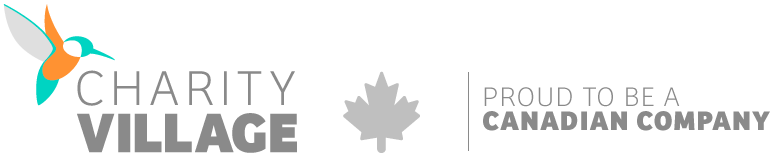The middle ground between telephone and in person interviews is the video interview, often used where distances between a company and candidates make it difficult to connect in person. Skype is a popular format but there are other platforms being used as well such as Google Hangouts and Facebook Video Chat.
Here are some tips for preparing for a successful video conferencing interview.
Technical considerations
- Confirm what video system the company will be using and study how it works ahead of time
- Test the video and audio connection, as well as volume control in advance of the interview so you’re ready to go when they call you
- Ensure good lighting shines onto your face from behind the camera and not coming from behind your face. Make sure no direct sunshine hits the camera to avoid glare or shadows
- Limit any distractions in the background. Remove all clutter. Keep the space professional. You want the focus to be totally on you and not on the plant that looks like it’s sticking out of your head
- Turn off ALL electronic notifications, including text tones, calls, email notifications, alarms, landline, call waiting, vibrating notifications and the like
- Shut down all open files and streaming software as this can interfere with video speed and picture quality. You may, however, want to have their company website open on another device just for reference if necessary
Interview preparation
- Do all the same prep that you would do for an in person interview
- Research the company thoroughly and review the job posting, your cover letter and resume
- Prepare and practice answering common interview questions
- Connect with your references and have their information ready to email if asked
Personal preparation
- Inform the people with whom you live that you will be unavailable during the interview and arrange for child and pet care so you’re not disturbed during the interview. Give plenty of notice and confirm with everyone the night before
- Keep a copy of your cover letter and resume next to you, a note pad and pen, a glass of water nearby and a box of tissues in case you sneeze etc.
- Don’t eat or smoke during the interview
- Post a list of a few important details about the company you’d like to remember, including some relevant questions you’ve prepared ahead of time to ask them. Putting the sheet at eye level behind or beside the computer will mean you can keep eye contact if you glance at your notes
- Dress the part, from head to toe. You may never know when you might need to stand up, in which case you need to make sure that you’re properly dressed below the waist too! Do not wear highly patterned clothing that could create a distracting visual vibration over the screen. Keep colours professional and wear a colour that contrasts from the wall behind you to avoid it looking like you’re part of the wall
- Make sure your hair is neatly styled and if wearing makeup, make sure it’s discreet. Avoid wearing large, distracting jewelry, watches, rings or bracelets that can bang against the keyboard making distracting sounds during the interview
- Show up at least ten minutes early online for your interview so you can double check lighting, connection, microphone volume, everything
- Before you go live, stand up with your arms up like you’ve just won a marathon. Breathe deeply and tell yourself, “I’m ready! I can do this! I am excited about this chance and my racing heart and sweaty palms means my body is preparing me to meet this challenge!” This helps your mind and body get ready and will help you transform stress into positive energy
Before the interview starts
- At the beginning of the interview be sure to find out who is going to call back should the call be dropped unexpectedly. If the call does drop, do not show any frustration. Just reconnect and continue with the interview
- Be sure that your video camera is turned on. If you’re unfamiliar with using programs like Skype, look up some tutorials online or have a friend or a resource room advisor at your local employment centre help you run through the process
- Bring all of your positive energy to the interview, smile, be lively, friendly, and happy you have this chance to tell them how you will be of service to them
- Listen carefully to their instructions for the interview and do not interrupt them while they’re speaking. If you need to take notes, have your note pad next to you but try not to look at it while you’re writing. If you need to refer to it later, let them know if you’re going to look down for a moment to read your note
At the end of the interview
- Thank them for their time and ask them what happens next in the process. Ask when you expect to hear back from them and if they happen not to contact you for any reason, ask if you can either call or email to touch base
- If they ask for your references, email right after the interview with a short thank you note Treat a video interview essentially like you would an in person. Ensure your technology is set up properly and check it prior to starting the interview. If this is the first time you’ve used this type of format, avoid making a big deal out of it and if there are any technical issues, stay calm and ask the interviewer if they would prefer to simply use the voice messaging system or continue the interview over the telephone.
Ultimately, you want to focus completely on what you can do for them and how hiring you will solve their staffing needs. Video conferencing can be an amazing way to connect with employers or even for doing informational meetings with people who may be too far away for you to visit in person.
This article originally appeared on the YWCA Metro Vancouver’s blog and is reprinted with permission.
Dana Zaruba is a Career Advisor with YWCA Metro Vancouver’s Westside WorkBC Employment Services Centre. A published author, Dana has an MA in Counselling Psychology and more than 11 years teaching experience. To get free services and support in your job search from dedicated professionals like Dana, visit one of the YWCA Metro Vancouver’s WorkBC Centres.
Please note: While we ensure that all links and email addresses are accurate at their publishing date, the quick-changing nature of the web means that some links to other websites and email addresses may no longer be accurate.