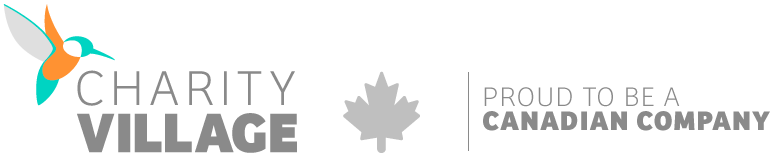According to a recent survey1, online giving in 2009 grew significantly more than other revenue generation activities. In 2010, more nonprofits will engage in online fundraising than ever before, and they expect it to be their largest net growth area.
In honour of the 15th anniversary of , following are 15 ways your organization can make it easier for your donors, advocates, and members to support and donate to your organization online.
1. Simplify your ask through multiple forms
Your donors may be confused by a single, unwieldy, donation form that tries to handle all of your potential giving options. Instead, deploy multiple, simple donation forms based on how a donor wishes to give. Tailor each form to the exact donor experience you are trying to create.
2. Place giving options in context
Place donation forms on web pages with content that inspires people to give. The act of giving online is one that is primarily driven by opportunity, passion, and convenience. Let donors fully complete a transaction while remaining on the same page that originally inspired them to give.
3. Test different versions of the forms
On one web page, for example, place your donation form as a thin panel on the right. On another web page, place your donation form in a wide section in the middle. Then measure which form attracts more donations. (This may be referred to as multivariate or A/B testing.)
4. Provide rich content
On your donation forms, include videos, surveys, message boards, petitions, or other content of interest to your constituents to help build and maintain interest in your organization and increase donor engagement.
5. Make it personal
Donors want to connect with your organization and those that you serve. Give them personal stories from people whose lives have been transformed by your organization. Show what your volunteers are doing.
6. Make it easy for people to become advocates
Your supporters can promote your cause or event online — on their personal blogs, Twitter and Facebook pages, and so on. If they are willing to evangelize for you, they also might be willing to host a donation form for you.
7. Empower sponsors to fundraise on your behalf
Provide sponsors with a personalized form on their own web site. It can be as easy as a simply cutting and pasting a snippet code. Supporting organizations can proactively drive additional support through their own online audience.
8. Use online progress meters
Progress meters show your financial goal and the amount of donations received. Seeing your organization get closer to your goal will keep your participants and donors motivated and excited.
9. Use widgets to increase sharing
Widgets are additional pieces of HTML code that can be placed on a web site to add functionality. Examples of widgets are donation forms, a progress meter, a web page banner about your event, or a YouTube video clip. Your supporters can place these widgets on their web pages to provide their audience with a way to easily engage with your organization.
10. Keep visitors on your site
As soon as your donor clicks a Donate button that takes them away from your site, you risk losing them.
11. Minimize the clicks
When you increase the amount of time and number of actions required in the donation process, your results may suffer.
12. Reconsider the Donate Now button
Donate Now buttons are links provided by third party companies that host a web page to collect donations, process credit card transactions, and issue tax receipts on your behalf. The low per-transaction cost makes this an attractive option. The tradeoff is that donors are directed away from your site, possibly to a generic donation page, or to a page that doesn’t offer the branding and content of your site. When this happens, your number of donation opportunities is limited, and the number of steps that supporters must take to make a donation is increased. The risk is that donors abandon their attempt to give at this stage.
13. Choose a feature rich online fundraising tool
If you are planning on growing revenue from online giving, choose a system that will support that growth. Think beyond just collecting donations and issuing receipts. For example, consider event registration, volunteer recruitment, membership, personal fundraising, and advocacy.
14. Test your web site
Make sure your web site meets a few basic requirements:
- You may not have much time to get your donor’s financial support. You have about 3 seconds to get a donor’s attention.
- You have less than 60 seconds to get a donor to where they need to be to make a decision.
- Donors should have to make no more than two clicks to get to the core offering.
15. Consider the following questions when choosing an online fundraising tool
- Will it work with your web site, or will you need to change how your web site is designed or hosted?
- Will it integrate with your donor management or CRM or accounting system?
- How long will it take to initially deploy?
- How easy is it to add a form for your next campaign or event?
- What are the setup fees, monthly fees, per transaction fees?
1 Economic Pulse of the Not-for-Profit Sector (2010), August 2010, prepared for Canadian Fundraising & Philanthropy. Survey conducted by Canadian Fundraising & Philanthropy and Innovative Research Group. Copyright 2010 Civil Sector Press & Innovative Research Group, Inc.
Annette Balgord is a principal of Affinity NFP, assisting nonprofit organizations to implement fundraising, constituent relationship management (CRM), and accounting software systems. Contact Annette directly at 877-222-7229, email annette.balgord@affinitynfp.com, or visit www.AffinityNFP.com for more information about their services.